This is documentation of an archived release.
For documentation on the current version, please check Knowledge Base.
For documentation on the current version, please check Knowledge Base.
Verify inventory items
This page describes Orbit Feature Extraction 'Verify Inventory item' procedure.
For general concepts about Themes and Asset Inventory please see Manage Asset Inventory Themes and Manage Asset Inventory Themes - Client/Server
Feature Extraction Standard\Pro, Feature Extraction Client Server
![]() Procedures > Asset Inventory > Verify inventory items
Procedures > Asset Inventory > Verify inventory items
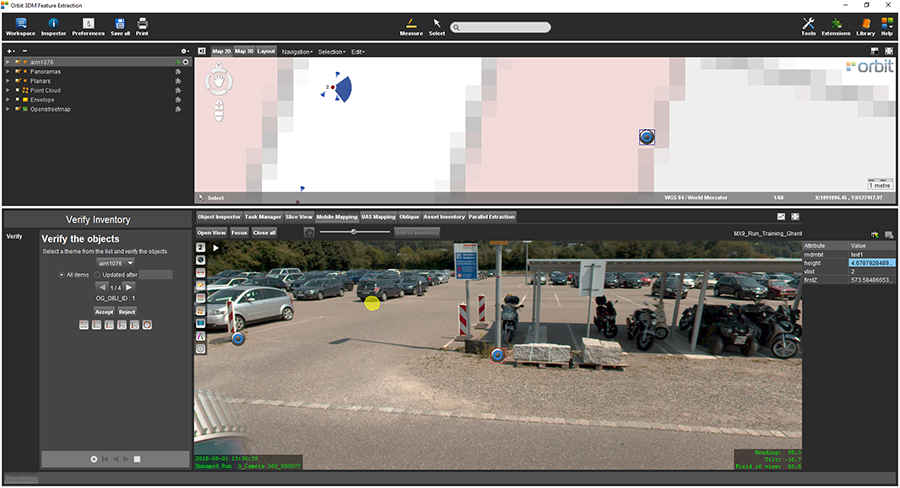
Concepts
The asset inventory procedure Verify inventory items is dedicated to performing fast and complete quality control of the objects in a Theme. It allows to accept, reject, edit geometry and attributes of an object.
TAB & PROCEDURE
- Select a theme from the list; theme should be available in the workspace dataset list to appear in the drop down menu.
- Choose All items or Updated after a certain date features to verify (example of date 2022.09.13).
- Object Count shows the currently displayed object; by using the arrows the software will focus the view on the displayed object
- Press Accept or Reject to accept an object with satisfactory geometry and attributes, or reject so signalize that the object must be redone. Pressing either will fill in the attribute AIM_VERIFY_STATUS, automatically created with the theme.
- Measure icons used to re-measure an object on the spot instead of rejecting it.
- Attributes of an object can be also updated in object attribute table, displayed at the right side, simultaneously with verifying of the item. Copy and Paste buttons can be used for memorizing and pasting memorized values from one object to another.
Last modified:: 2022/09/13 13:58