For documentation on the current version, please check Knowledge Base.
Constructions Overview
This page describes the general operations and principles of Constructions.
More information about all features of the Construction Tools Sidebar, see : Construction Tools Sidebar.
What are construction tools?
Construction tools are used to help you calculate and position exact locations. Look at them as your ruler and measure equipment to set out new coordinates.
Types of constructions
There are 2 types of construction tools : Points and Lines. A Construction Point has a single location. You can create as many as you need. A Construction Line as a position and orientation but has no length. You can create as many as you need.
Constructions are georeferenced and can be saved in a special file (*.ocf) so you can use them again or forward them to a college.
- Construction Points represent an exact position and are drawn as follows :
 .
.
The cross indicates the exact position, while the circle shows the snap proximity area. - Construction Lines represent an orientation at a certain position. Use them as a ruler to set out distances.
Constructions and editing
Construction tools are mostly used to edit objects.
While editing objects, the snap function will use constructions as anchorpoints.
Example
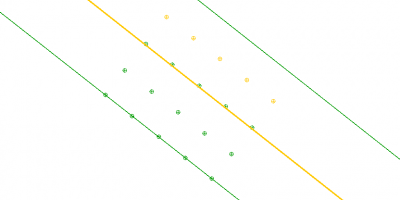
- This is an example of a combination from construction poinst and lines
- Yellow constructions are highlighted, which means they are selected. Selected constructions are subject to some of the construction functions. For example they can be replaced over an indicated distance. Selected construction points and lines can be used to apply some of the functions of the construction tools sidebar on. For example it is possible to create parallel construction lines with a certain distance from each other.
- Green constructions are not selected. They are no subject to any construction function.
- The standard and highlight color can be changed in the Construction preferences
