This is documentation of an archived release.
For documentation on the current version, please check Knowledge Base.
For documentation on the current version, please check Knowledge Base.
Back to Dataset Legend Editor
Shadow
A shadow can be used for displaying a symbol or a label.
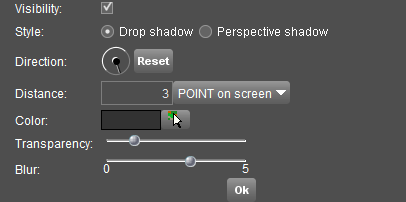
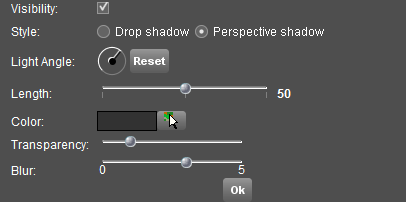
Style
 Choose the Shadow Style between Drop Shadow or Perspective Shadow.
Choose the Shadow Style between Drop Shadow or Perspective Shadow.
- Drop shadow - the shadow corresponding to the label if we consider the sun position as being above the object, the result is a shadow displayed under the object.

- Perspective shadow - the shadow corresponding to the label if we consider the sun as being in front of the object, the result is a shadow displayed perpendicular to the object.
Drop Direction
The shadow dropping direction, which determines the relative position of the shadow in respect to the label.
Drop Distance
The distance between the label and the shadow in meters, mm on paper or points on screen.
A small distance  | A large distance  |
Perspective Light Angle
The angle of light incidence, which determines the position of the shadow.
Perspective Length
The length of the shadow perspective, set by adjusting the slider.
A small distance  | A large distance  |
Blur
The fading of the shadow, set by adjusting the slider.
| Blur = 0 , no fading: | Blur = 5 , maximal fading: |
 |  |
Last modified:: 2022/07/29 07:53