This is documentation of an archived release.
For documentation on the current version, please check Knowledge Base.
For documentation on the current version, please check Knowledge Base.
Resources > Datasets > Permissions
At the left side all the available resources are listed.
- EOS Console > Resources > Datasets: Add, remove or copy a dataset
At the right side the selected dataset can be managed:
- Dataset Setup: the declaration of the dataset
- Permissions: the permissions on the dataset (described on this page)
Permissions
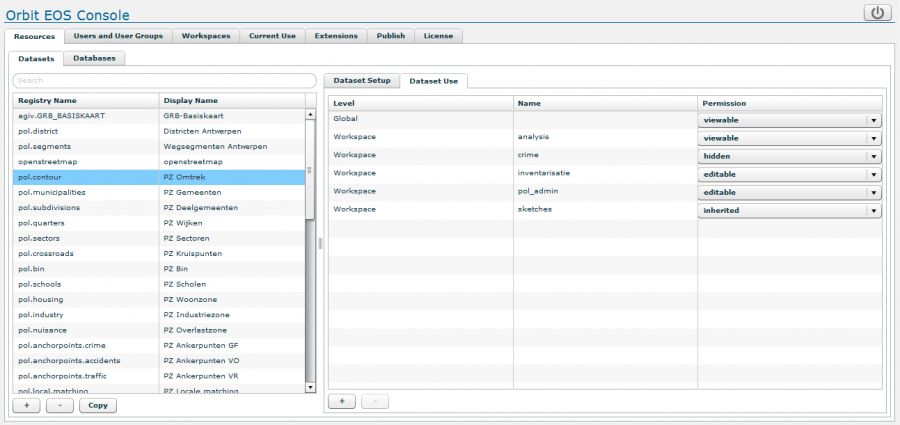
The 'Permissions' tab lists the dataset permission for all use levels.
- The Permission for a use level can be edited via the permission drop-down in the right hand table column.
- A new permission for a use level can be added or the selected permission can removed using the appropriated buttons at the bottom left of the table.
Read more about the concepts and terminology of the dataset permissions here: EOS Roles and Permissions.
Last modified:: 2022/04/15 06:19