This is documentation of an archived release.
For documentation on the current version, please check Knowledge Base.
For documentation on the current version, please check Knowledge Base.
EOS Console > License
This page describes the EOS Console “License” tab to review, request and manage your Orbit Server licenses.
How to install an Orbit Server product, see Orbit Server Installation.
![]() EOS Console > License
EOS Console > License
Concepts
The Orbit EOS License Service is embedded in the Orbit EOS Service. to activate and use an Orbit Product online connectivity is required.
Read more Orbit Online License Activation
Overview Table
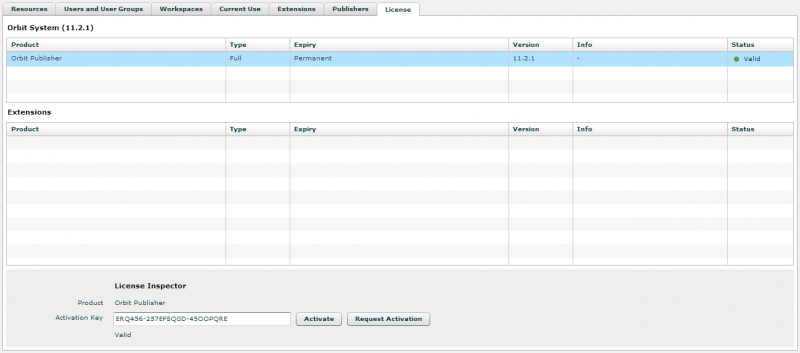
- Product : The installed Orbit Server products
- Type : “Full” or “Trial”. Depending the license type some product restrictions may be applied
- Status :
- Green: valid license
- Orange: license is due to expire within next 10 days
- Red: invalid license
License Inspector
- Activation Key : Enter the product activation key of the selected product and Activate. Online connectivity will be required, see above Concepts.
- Request Activation : Request an Activation Key for all listed products. You will be redirected to our online license page to confirm your request.
- License Status : “Valid” or “Invalid”, if invalid a license error message shown. See Orbit Desktop for explanation and point of contact to solve given error : License Manager Window.
Last modified:: 2023/01/09 12:48