For documentation on the current version, please check Knowledge Base.
Orbit 3DM Viewer
Reference documentation of Orbit 3DM Viewer for Orbit 3DM Publisher and Orbit 3DM Cloud.
Related documentation
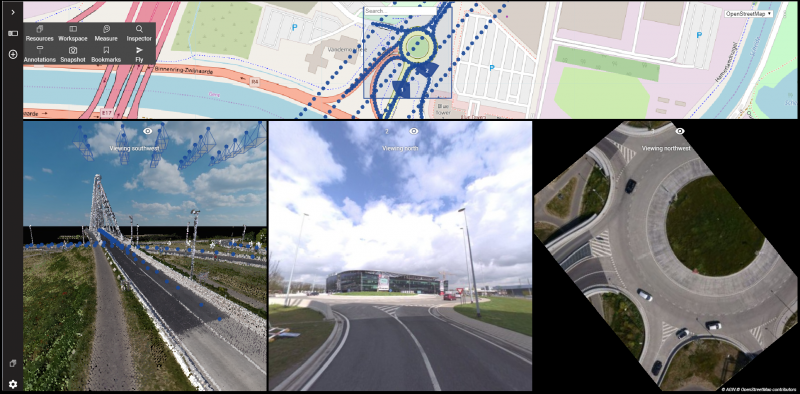
SidebarThe Sidebar can be placed at the left or right-hand side and gives access to the Search field, Add View functions, Feature Sidebars, Floor Picker, Viewer Catalog, and Viewer Settings.
|
Views
The centered component has at least 1 and a maximum of 4 Individual Views and optionally 1 Reference View.
|
Viewer MenuThe viewer Menu is placed at the opposite side of the Sidebar and gives access to the Application Menu, Help, and the Base Map flyout.
|
Search & Add ViewFeature SidebarsFloor PickerViewer Settings & Catalog |
Reference View and Individual ViewsView ActionsAll View Actions, except Change View Mode and Close View, are available via the View ID icon.
|
Application MenuHelpBase Map |