This is documentation of an archived release.
For documentation on the current version, please check Knowledge Base.
For documentation on the current version, please check Knowledge Base.
Task Manager
Content Manager, Feature Extraction Pro, Cloud Upload Tool
![]() Tabs > Task Manager
Tabs > Task Manager
The “Task Manager” makes it possible to execute / process a list of saved jobs in a well defined order at a desired time.
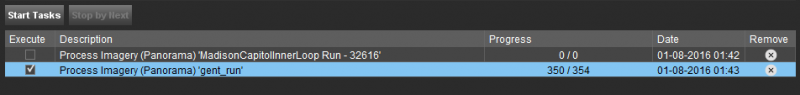
Order of execution
The order as listed in the table will be used to perform checked Tasks. Drag and drop the table records to change the order.
Start Tasks
Once one task is checked the “Start Import” button will be enabled.
Stop by next and Cancel
The ongoing task can be cancelled at any time.
Stop by Next will stop the list of planned jobs when the current task is finished.
Last modified:: 2021/03/30 15:07