This is documentation of an archived release.
For documentation on the current version, please check Knowledge Base.
For documentation on the current version, please check Knowledge Base.
EOS Console > Resources > Datasets
In the 'Datasets' tab one can manage all the datasets that are available to the Orbit Server.
At the left side all the available resources (Registry and Display Name) are listed:
- Select a dataset to view its properties at the right side.
- Use the buttons at the bottom of the list to add (+), remove (-) or copy a dataset.
- Use the search box just below the tab 'Datasets' to easily find the required dataset. You can either search the Display Name or Registry Name.
At the right side the selected dataset can be managed :
- Dataset Setup : the declaration of the dataset
- Dataset Use : the permissions on the dataset
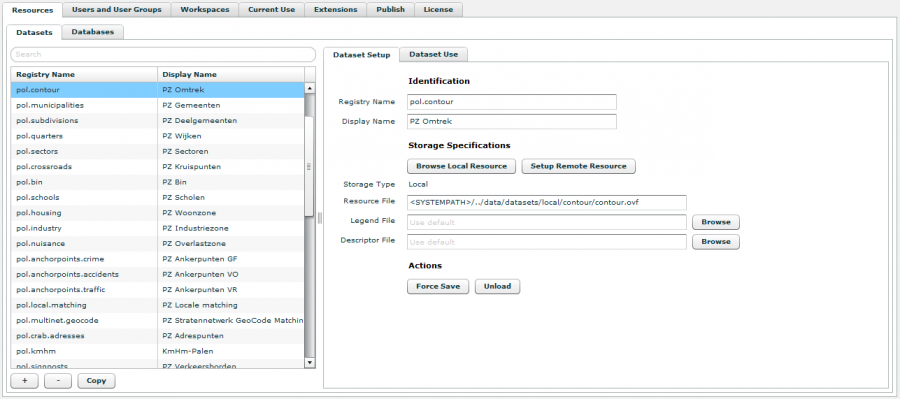
Last modified:: 2021/01/08 13:04