For documentation on the current version, please check Knowledge Base.
Consolidation
This page describes the desktop extension “Consolidation” for Mobile Mapping.
Content Manager
![]() Main Toolbar > Extensions > Consolidation
Main Toolbar > Extensions > Consolidation
Concepts
The Consolidation of an “Original Run” generates a new “Consolidated Run” for which all predefined adjustments and corrections of the Original Run are effectively applied :
-
- Positional correction of Segments by Ground Control Points.
- Remove Segments.
At consolidation the Run Trajectory might be adjusted or Segments of the Run Trajectory can be removed. Consequently the Run Trajectory accuracy indication at time of recording is no longer applicable for the Consolidated Run. Therefore the Trajectory Graph will be empty.
Sidebar
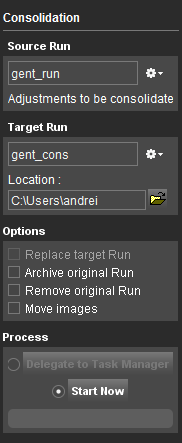
Source Run
Select the Original Run to be consolidated.
Target Run
Set the Name and Location for the Consolidated Run or overwrite a previous consolidation of the Original Run.
Options
Available options for consolidation :
- Replace Consolidated Run :
- Archive Original Run in Catalog, see Catalog.
- Remove Original Run from Orbit, actual run files are not deleted, see Manage Mapping Runs.
- Move images instead of copy images from Original Run to Consolidated Run to avoid data duplications.
Process
Delegate job to Task Manager or start processing now.