For documentation on the current version, please check Knowledge Base.
Kernel Density
This pages describes the Orbit desktop additional tool “Kernel Density”.
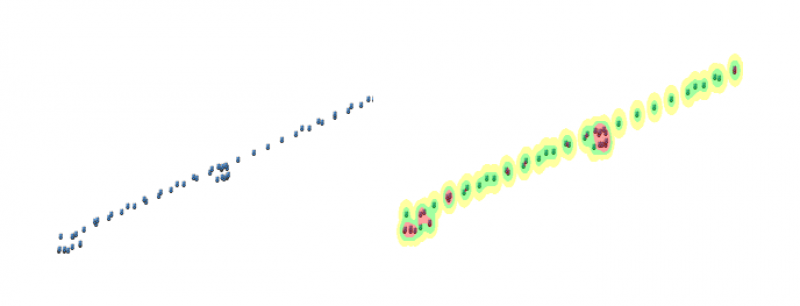
Map 2D > Tools > … > Kernel Density
Concepts
Kernel density
The Kernel Density tool calculates the density of features in a neighborhood around those features. It can be calculated for both point and line features. See more:Kernel Density
Bandwidth
The search radius within which to calculate density.
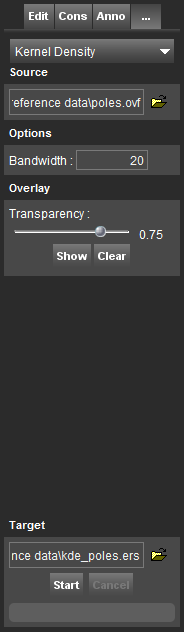
Sidebar
Source
Input features for which to calculate the density. Only point features can be used as input.
Options
Bandwidth
Choose the search radius. Larger values of the search radius parameter produce a smoother, more generalized density raster. Smaller values produce a raster that shows more detail.
Overlay
Transparency
Use the slider to adjust the raster transparency.
Show
Creates a preview of the density raster.
Clear
Delete the preview.
Target
Choose the data format and storage location for the created raster. All supported Raster Data formats can be used. Press “Start” to create the raster. Press “Cancel” to stop the process.