This is documentation of an archived release.
For documentation on the current version, please check Knowledge Base.
For documentation on the current version, please check Knowledge Base.
Map Context Menu
The right-click Map Context Menu gives always direct access to some basic map view and navigate functions regardless the active function.
![]() Map > Right-click
Map > Right-click
Map 2D Context Menu
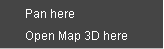
- Pan Here: Center map to the clicked location
- Open Map3D here: Opens the Map 3D
- Open Mobile Mapping View: Opens a MM View, using the closest photo position
Map 3D Context Menu

- Pan Here: Center map to the clicked location
- Open Map2D here: Opens the Map 2D
- Open Mobile Mapping View: Opens a MM View, using the closest photo position
- Set as ground height: Set the height current viewpoint as z for 2D objects.
Map GL Context Menu

- Pan Here: Center map to the clicked location
- Open Map2D here: Opens the Map 2D
- Set as ground height: Set the height current viewpoint as z for 2D objects.
Last modified:: 2021/01/08 13:04