For documentation on the current version, please check Knowledge Base.
Create New Symbols Dataset
Creating a New Dynamic Symbols Dataset makes it possible to create a new vector dataset with dynamic symbols and add it to the current Workspace.
![]() Dataset List > + > New vector dataset > Preset Configuration > Dynamic Symbols Dataset
Dataset List > + > New vector dataset > Preset Configuration > Dynamic Symbols Dataset
Concepts
Dynamic Symbols provide symbol choice, size and orientation to be set for each individual object. Dynamic Symbols are created using Point objects and a Legend reading symbol parameters from attribute values.
Dataset and Legend must be kept together.
By defining a symbol dataset, a graphic representation of each object is stored as an attribute.
Basically, point objects are dynamically drawn not only by a legend but also by their proper attribute values. To do so, the legend uses the classification 'direct link' which can be technically applied on each graphic parameter. See Classification via Direct Link.
Attributes
The configuration of a Dynamic Symbol Library is preset and results in a point vector file with 3 attributes: Name, Orientation (DEG), and Size (Point on Screen). By default, the legend uses the indication 'direct link' on those 3 attributes. Use the Legend Editor for additional changes and the Structure panel to modify or add attributes.
Save
The legend will be saved in the Orbit legend file (.olg) as a direct link legend.
Create Objects in a Symbol dataset
To create new symbols (point objects) on the map :
- flag the record indicator
 in the dataset list of the required dataset
in the dataset list of the required dataset - go to the Edit Tools
- and use the New Symbol function to create new objects on the map.
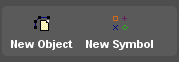
More information on Place Symbol Window