This is documentation of an archived release.
For documentation on the current version, please check Knowledge Base.
For documentation on the current version, please check Knowledge Base.
Back to Dataset Legend Editor
Basic Appearance Points
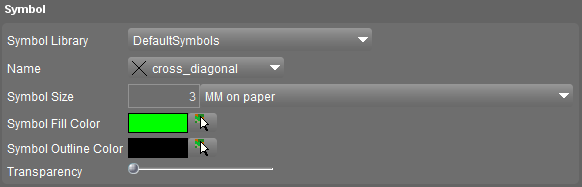
| Symbol | |
|---|---|
| Symbol Library | Select a Symbol library. |
| Name | Select a Symbol from the symbol library. |
| Symbol Size | Enter a symbol size and select a size unit. The entered size will only be used if the “Draw icons 1:1” flag is disabled, review All Point Legend Parameters. |
| Symbol Fill Color | Choose a fill color for filled symbols. |
| Symbol Outline Color | Choose a color for symbol outline. |
| Transparency | Set the transparency percentage of the symbol from opaque to completely transparent. |
 Click on the “Edit All Parameters” button to modify All Point Legend Parameters.
Click on the “Edit All Parameters” button to modify All Point Legend Parameters.
Last modified:: 2020/06/16 08:14