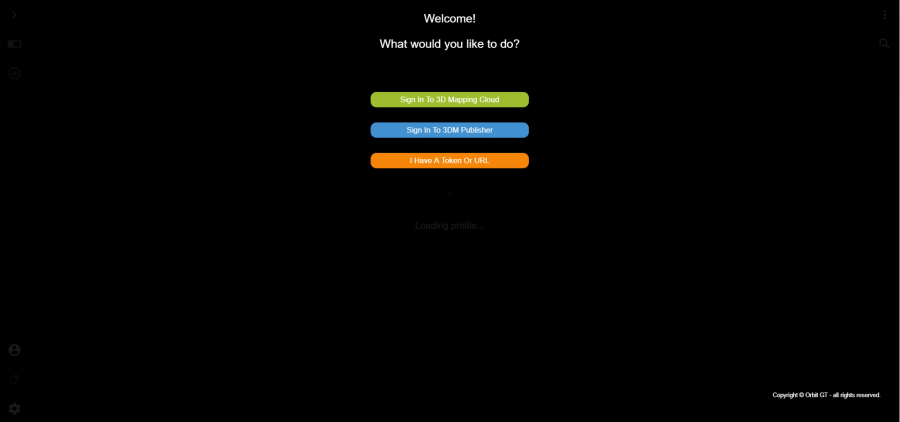For documentation on the current version, please check Knowledge Base.
Orbit 3DM Plugins
Orbit offers a few plugins that were created using the free Viewer SDK.
- Microstation
- ESRI WebAppBuilder
All plugins have their specifics, related to their host application. But launching the Viewer from the host application is the same for all cases. At the start-up, a new tab in the standard browser is opened. If there is no browser opened yet on the computer than a new browser window will be launched.
The welcome page lets the user choose between three options:
- Sign in to 3D Mapping Cloud: After sign-in, the 3D Mapping Cloud Viewer from this user's account is opened.
- Sign in to 3DM Publisher: First, log in to a server location with URL and login credentials, then choose a publication from the drop-down menu.
- I have a token or URL: Open a publication from the 3D Mapping Cloud using its token or URL. The publication is only accessible if the publication is shared with guest users and the number of guest users is not yet succeeded.
After opening the viewer, clicking on the Account button in the bottom left corner will return to the 3D Mapping Viewer Welcoming Page.
In every option, you can toggle on the 'remember me' checkbox to automatically log in with the filled-in credentials. After restarting the host application, the new setting will be used.