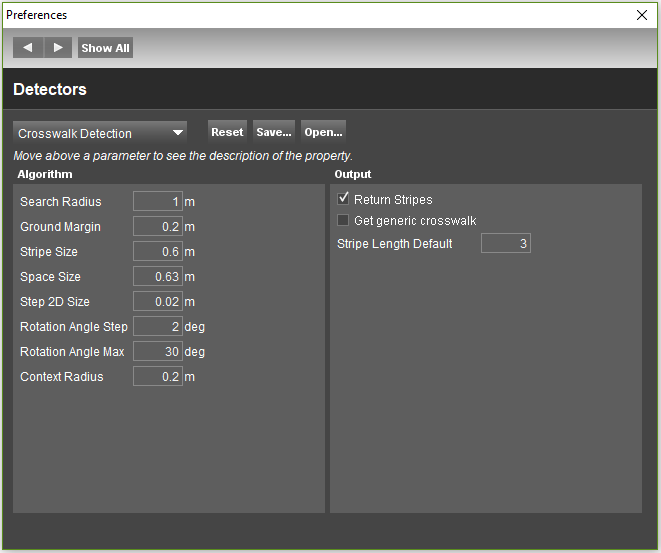For documentation on the current version, please check Knowledge Base.
Preferences of Crosswalk Detection
This page describes only the parameters and preferences of Crosswalk Detector.
Full documentation about semi-automatic detectors, see Basic 3D Measurement Functions.
![]() Main Toolbar > Preferences > Detectors > Crosswalk Detector
Main Toolbar > Preferences > Detectors > Crosswalk Detector
Algorithm
Search radius
The algorithm searches for high-intensity points in the space of which the width is indicated by this value around the coordinates indicated by the user.
Ground margin
Within this distance above the ground, the crosswalk will be detected.
Stripe size and Space size
Fixed width of the crosswalk stripe and the distance between 2 consequent stripes.
Step 2D, Step angle and max angle
Starting from the first coordinate indicated by the user, the algorithm searches for the exact length of the crosswalk. The Step 2D value indicates the length of the step to reposition the feature. The Step Angle is used to reposition the feature.
Context radius
Output
Return stripes
Enable returning multi-feature consisting of separate polygons for each crosswalk stripe.
Default length
Stripe length used only for visualization during the measurement.