This is documentation of an archived release.
For documentation on the current version, please check Knowledge Base.
For documentation on the current version, please check Knowledge Base.
EOS Console > Users and User Groups
This page describes the EOS Console “Users and User Groups” tab to manage your Orbit users.
![]() EOS Console > Users and User Groups
EOS Console > Users and User Groups
Concepts
- Only known Orbit Users can access and open a desktop Client Workspace or Publisher Publication.
- Roles and permissions may be granted to Users and User Groups, see EOS Roles and Permissions.
- User Groups are optional, but strongly advised to simplify application access and data management.
Users
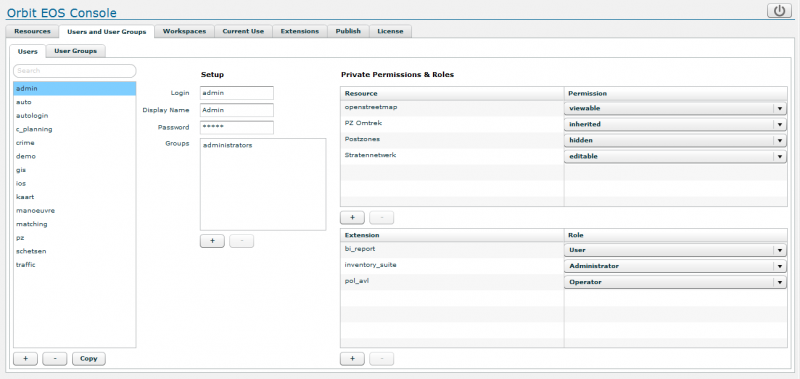
Users :
- Add, remove or copy Users using the according buttons at the bottom of the list at the left hand side.
Setup :
- Password : A password is optional, if empty no password is required to logon and take advantage of the user's roles and permissions.
- Groups : Optionally add to or remove the selected User from a User Group.
Private Permissions & Roles :
- Read first the concepts of Roles and Permissions, see above.
- Add or remove Private Permissions or Roles for the selected User.
- If a Dataset or Extension is not listed, no Private Permissions or Roles are set for the selected User.
user Groups
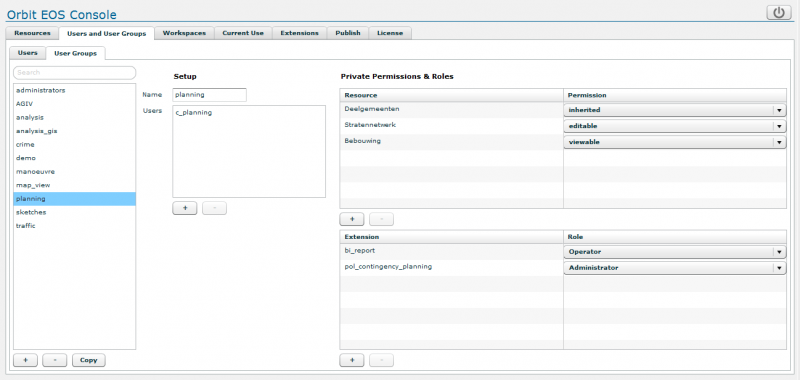
User Groups :
- Add, remove or copy User Groups using the according buttons at the bottom of the list at the left hand side.
- User Groups are optional, but strongly advised to simplify application access and data management.
Setup :
- Users : Add to or remove a Users from the selected User Group.
Private Permissions & Roles :
- Read first the concepts of Roles and Permissions, see above.
- Add or remove Private Permissions or Roles for the selected User Group.
- If a Dataset or Extension is not listed, no Private Permissions or Roles are set for the selected User Group.
Last modified:: 2019/06/06 05:55