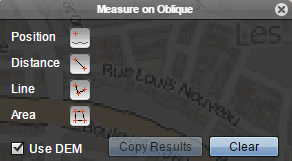For documentation on the current version, please check Knowledge Base.
Measure on Oblique Photo Views
This page describes the Orbit web browser “Oblique View Measure” window and how to perform an oblique measurement.
![]() Oblique Photo View Toolbar > Measure icon
Oblique Photo View Toolbar > Measure icon
Measure Mode
Use DEM
Mobile mapping measurements can be done with a single click using a DTM or via triangulation using two images.
Indicate the desired measure mode via the “Use DEM” checkbox to use DTM (checked) or to measure via triangulation in 2 views (unchecked).
Information about the measure techniques :
A DTM resource must be available for at least one of the currently opened views to enable the option “Measure in 1 Oblique”. If there is no DTM available for any of the opened views, this checkbox will be disabled.
Measure Functions
Here are the measure functions available in the Oblique web browser :
Position
 Point
Point
Point measurement.
How to measure : measure single coordinate.
Result : xyz coordinate of measured point.
Distance
 Distance XYZ
Distance XYZ
Distance measurement, straight line between 2 coordinates.
How to measure : measure 2 coordinates.
Results : xyz distance between measured points, distance XY,and height.
Line
 Free line
Free line
Poly-line measurement.
How to measure : (1) measure sequence of coordinates, (2) stop, see below.
Results : xyz, xy and height.
Area
 Free area
Free area
Area measurement.
How to measure : (1) measure sequence of coordinates, (2) stop, see below.
Results : xyz, xy area, height,distance xyz and xy.
Measure results
Results
Displayed coordinate system
Point X,Y,Z measurements can be displayed in publication coordinates
The publication coordinate system is set by the administrator.
Copy Results
Using the “Copy Results” button the displayed measure results will be copied to the clipboard. Results are copied with an id and tab separated ready to be pasted directly in your spreadsheets. The measurement ID is reset to 1 when opening the publication and increases by every successful measurement.
- Single click button : copy results with headers
- <Shift> + click button : copy results without headers, useful when copying series of measurements.