This is documentation of an archived release.
For documentation on the current version, please check Knowledge Base.
For documentation on the current version, please check Knowledge Base.
Resources Sidebar
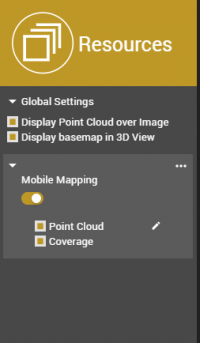
Concepts
The Resources Sidebar shows all available resources. It allows manipulating what resources are visible and how they are displayed.
Global Settings
Display Point Cloud over Image and Show basemaps in 3D are two quick access functions from the Settings Menu.
Resource Settings
For each resource, an additional menu is available from where can be zoomed to the extent of the dataset, the legend can be changed, resources can be moved up or down in the resource list, and resources can be closed.
Zooming to the extent of the resource will zoom both Reference View and all open Views
to the extent of the selected dataset.
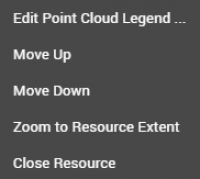
Checking the Coverage option will display the photopositions on the reference map and 3D View Mode.
Last modified:: 2019/03/25 11:36