For documentation on the current version, please check Knowledge Base.
Preferences of Dataset List
This page describes the preferences related to the Dataset List.
![]() Main Toolbar > Preferences > Dataset List
Main Toolbar > Preferences > Dataset List
Dataset List > Option Menu > Dataset List Preferences
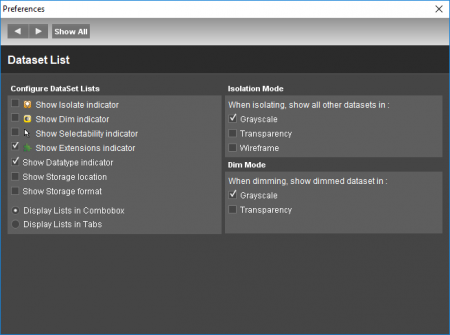
Configure Dataset Lists
Dataset list dataset indicators
Show or hide the dataset indicators in the dataset list.
More information about how to use these indicators, see
Dataset Operations and Indicators in DataSet List.
- Show Isolate indicator
- Show Dim indicator
- Show Selectability indicator
- Show Extensions indicator
- Show Datatype indicator
Storage format and location
Show or hide the dataset storage information in the dataset list.
- Show Storage location
- Show Storage format
Dispaly Lists
Choose how to display multiple lists if applicable. To add, rename or remove Dataset Lists, see Datasets & Dataset Lists.
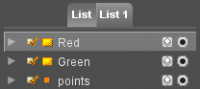
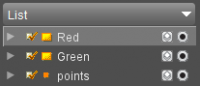
- Display Lists in Combobox
- Display Lists in Tabs
Isolation and Dim Mode
Set the behavior of the dataset Isolate and Dim operation.
More information about Isolate and Dim, see Dataset Operations and Indicators in DataSet List.