This is documentation of an archived release.
For documentation on the current version, please check Knowledge Base.
For documentation on the current version, please check Knowledge Base.
Back to Dataset Legend Editor
Basic Appearance Black and White Image
Black & White Images : the 'black' and 'white' pixels are considered 'foreground' and 'background'
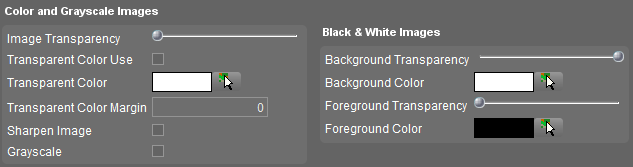
| Color and Gray-scale Images | ||
|---|---|---|
| Image Transparency | Set the transparency percentage of the image from opaque to completely transparent. | |
| Transparent Color | Transparent Color Use | Tick to activate the use of a transparent color in the image. |
| Transparent Color | Choose a color that should to be transparent. | |
| Transparent Color Margin | Enter the acceptable deviation (0-255) of an image pixel color from the chosen transparent color. | |
| Sharpen Image | See Wikipedia Unsharp masking. | |
| Grayscale | Set the color image to grayscale. | |
| Black & White Images | ||
| Background | Background Transparency | Set the transparency percentage from opaque to completely transparent. |
| Background Color | Choose a color for the image background. | |
| Foreground | Foreground Transparency | Set the transparency percentage from opaque to completely transparent. |
| Foreground Color | Choose a color for the image foreground. | |
 The “Edit All Parameters” button is disabled, these are the only legend parameters to set for black and white images.
The “Edit All Parameters” button is disabled, these are the only legend parameters to set for black and white images.
Last modified:: 2019/10/08 11:11