This is documentation of an archived release.
For documentation on the current version, please check Knowledge Base.
For documentation on the current version, please check Knowledge Base.
Inspector Sidebar
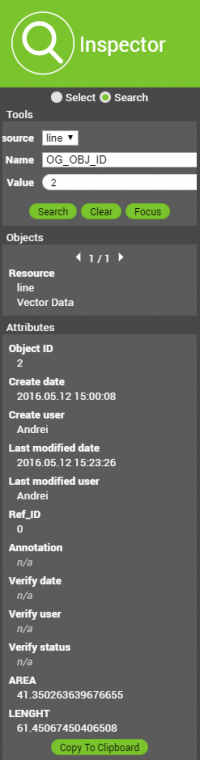

Concepts
Select
One or more objects can be selected to get an overview of the resource and attributes of each object. Hold “ctrl” to select multiple objects. All attributes per object can be copied to the clipboard.
Search
The recourse, the attribute name and a value need to be filled in to be able to search for one or more objects.
Focussing to the found objects can be done in one click and all info for each object will be shown.
Last modified:: 2019/03/25 11:36