This is documentation of an archived release.
For documentation on the current version, please check Knowledge Base.
For documentation on the current version, please check Knowledge Base.
Dataset Structure
The Dataset Structure panel gives access to the structure of the Active Dataset. It is strongly recommended to read first Vector Data Structure.
![]() Dataset Context Menu > Dataset Properties > Structure
Dataset Context Menu > Dataset Properties > Structure
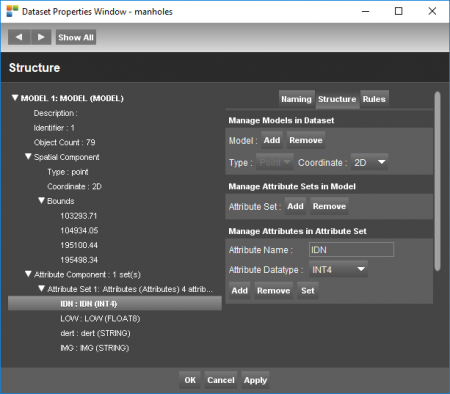
Dataset Structure Tree
At the lefthand side.
A general overview is given on the dataset structure, its models, attribute sets and attribute values.
Double click the value or single click the down arrow to unfold.
Dataset Naming, Structure, Rules
At the righthand side.
Naming
- Rename Models, Attribute Sets and Attributes.
- Define special Attributes : Hyperlink, Annotation, Primary and Maptip Attribute.
Structure
- Add and remove Models, Attribute Sets and Attributes.
- Manage the Spatial Component of Models (Point, Lines or Areas) and its coordinates (2D or 3D).
Rules
- Enable and configure Attribute Valuelist.
- Activate and select an Attribute Formula.
- Set minimum required Attribute Value Set.
Last modified:: 2019/03/25 11:36