This is documentation of an archived release.
For documentation on the current version, please check Knowledge Base.
For documentation on the current version, please check Knowledge Base.
Orbit HTML5 Viewer For 3DM Publisher
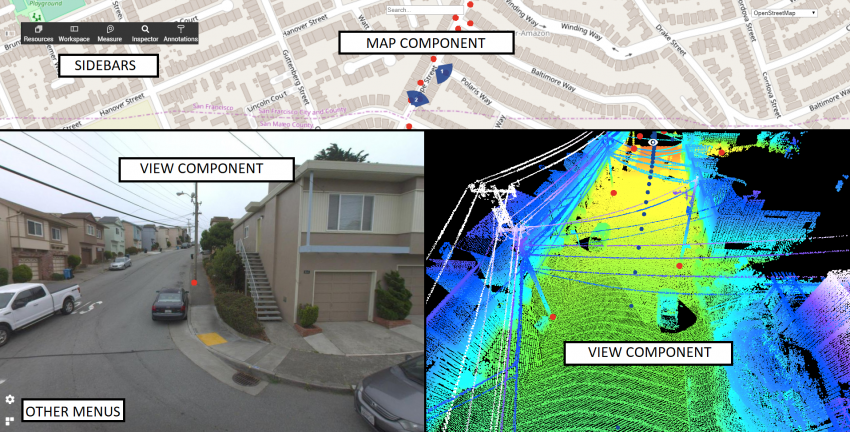
This page describes the use of an Orbit Publication in a HTML5 Web Viewer.
Due to the rapid development and new release happening almost every month the appearance of a Publication and available features might slightly vary depending on the version of a Publisher you are connecting to
A demo environment including a sample Publication can be accessed here :
https://demo.orbitgt.com/viewer/?publicationName=demo.mobilemapping
- User : demo
- Pwd : demo
Open Publication
Open Publication at default startup position :
http://<server name>:<port>/viewer/?publicationName=<publication name>/
- The Url is case sensitive, exact spelling and syntax are required.
- The Publication Url can have multiple variations or a different syntax, contact your administrator for more information.
- A Publication is opened at the preset start-up location and configurations defined by the administrator.
By default any Publication is opened in “Top basemap” layout: Map Component on top and View Component on the bottom.
Login :
Only known Orbit user can access a publication. It is not possible to load a publication anonymously. Login is set and provided by the administrator.
2D and 3D Views
Sidebars
Other Menus
- Orbit Website
Last modified:: 2019/03/25 11:36