This is documentation of an archived release.
For documentation on the current version, please check Knowledge Base.
For documentation on the current version, please check Knowledge Base.
Back to Dataset Legend Editor
Auto Parameter
Graphic Options
| Auto Color | |
|---|---|
| Auto Color can be used for outline color and fill color of the spatial object. | |
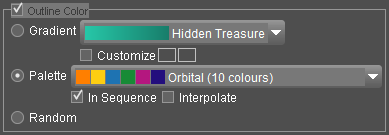 | Gradient: Choose one of the defined gradient types or customize the gradient yourself. A gradient is generaly used for a classification defined by classes. Mostly the color from classes are from a light to a more dark color. |
| Palettes: Choose a palette, tick if you want the colors to be in sequence and/or if you want to use an interpolation of the colors. No sequence: the colors from the palette are divided over the classes at random. Sequence: the classes are divided in colors starting from the first to the last color of the palette. Interpolation: when sequence is selected, the transition to each folowing color from the palette is by gradient. |
|
| Random: Different colors are chosen at random. | |
| Note: When palettes are used, depending on the amount of colors in the palet and the amount of classes, the colors given to the classes are different. For example: - A palette with 10 colors applied to 9 classes (in sequence): only 9 colors will be used. - A palette with 10 colors applied to 14 classes (in sequence), the 10 colors of the palette added by 4 colors of the palette so that the general division of the colors among the palette is maximized (2 outer colors of the palette and 2 inner colors of the palette) |
|
| Line Width | |
 | Choose the minimum and maximum line width for outline, devided from the first to the last class. |
| Symbol Size | |
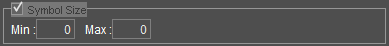 | Choose the minimum and maximum Symbol Size for symbols, devided from the first to the last class. |
| Symbol Name | |
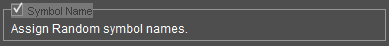 | Symbols from the selected symbol library (basic appearance) are chosen at random for each class. |
Applying the Auto Parameter
| Applying the Auto Parameter | |
|---|---|
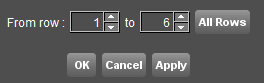 | The Auto Parameter can be applied for all rows of the classification or applied for a select group of rows. |
Last modified:: 2019/03/25 11:36