For documentation on the current version, please check Knowledge Base.
Preferences of Selection
This page describes the preferences related to object selection and the appearance of selected objects on Map and in the Object Inspector.
More information about how to select objects, see Select Objects.
![]() Main Toolbar > Preferences > Selection
Main Toolbar > Preferences > Selection
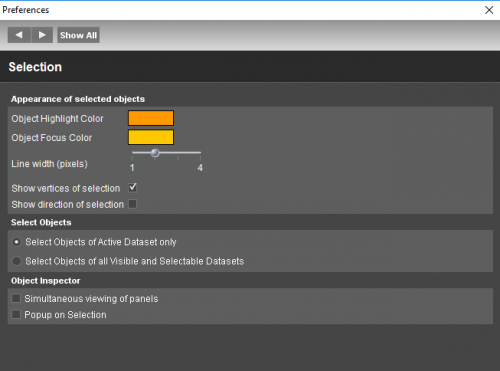
Appearance of selected objects
Set the appearance on the map of the selected objects :
- Object highlight and focus color
Click on the color box to change the selection color of objects via the Choose Color window. - Line width of selection overlay
- Show Object Vertices
- Show Object Segment Direction
The order of Object Vertex has an effect on some of the edit functions, see Edit Tools.
More information about the Highlighted and Focus Object, see Object Inspector.
Select Objects
Choose the objects to be taken into account for selection via Spatial Component.
This setting is not taken into account for selection based on the Attribute Component. More information about Spatial and Attribute Selection, see Select Objects.
- Select Objects of Active Dataset only
- Select Objects of all Visible and Selectable Datasets
More information about the Active, Visible and Selectable datasets, see Dataset Operations and Indicators in DataSet List.
Object Inspector
- Simultaneous viewing of Object Inspector panels - Enable the display of multiple Object Focus panels (Spatial Object, Spatial Information Details, Spatial Component and Attribute Component) in the Object Inspector.
- Popup on selection - The object inspector window will be displayed automatically if objects are selected
More information about the Object Inspector and Object Focus, see Object Inspector.