This is documentation of an archived release.
For documentation on the current version, please check Knowledge Base.
For documentation on the current version, please check Knowledge Base.
Make Symbol Library Image
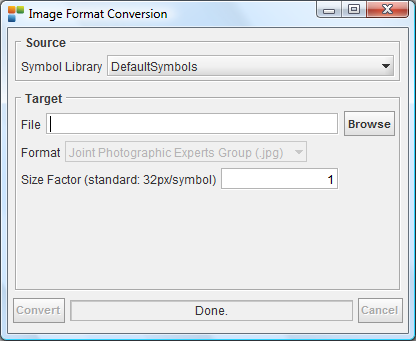
The “Make Symbol Library Image” tool creates a single image file from an Orbit Symbol Library.
![]() Map 2D > Tools > … > Make Symbol Library Image
Map 2D > Tools > … > Make Symbol Library Image
- Select the required Orbit symbol library
- Define the target location of the exported image
- Select the required export image format from the drop-down list
- Enter the size factor to multiply the exported image resolution
- Convert
Last modified:: 2019/03/25 11:36