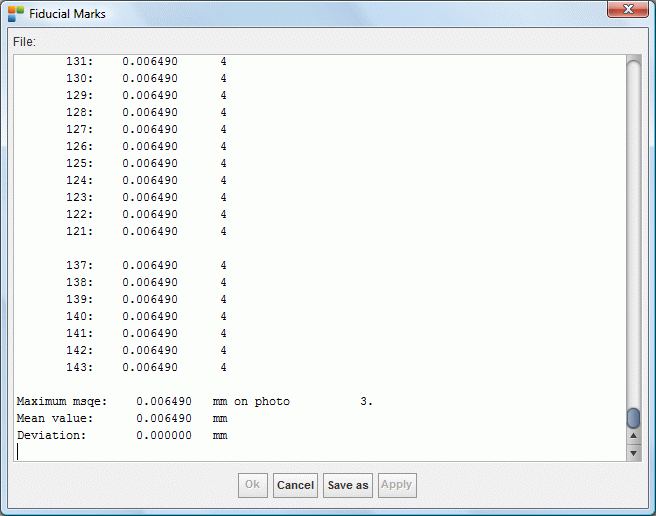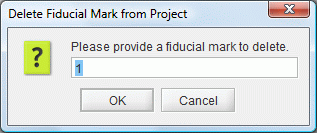For documentation on the current version, please check Knowledge Base.
Interior Orientation
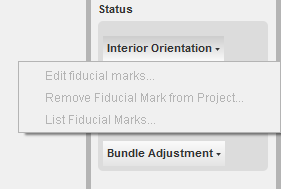
|
In this status section, three functions are available to determine the IO (Internal Oriëntation) for all images in the project:
|
Edit Fiducial Marks : This subject is identical to and explained in the Project Wizard Step 6 'Interior Oriëntation'.
Remove Fiducial mark from Project : This function opens the following dialog…
|
|
|
List Fiducial Marks
This function creates a txt file with information regarding the accuracy on the fiducial marks, for every image in the project. The below-mentioned dialog will popup. At the end of the file you will find a summary with the accuracy and number of fiducial marks, per image. From the beginning of this file, a full transformation report is listed for each image. Press the 'Save as' button to save the file.