This is documentation of an archived release.
For documentation on the current version, please check Knowledge Base.
For documentation on the current version, please check Knowledge Base.
Tin Viewer
The DTM or DSM, contained in the actual project, can be viewed in a 3D renderer using a TIN representation. If there exists a folder under the path where the project files are located, they will be inserted in the TIN. Pressing the 'Tin Viewer' button opens the 3D renderer as in the following viewer:
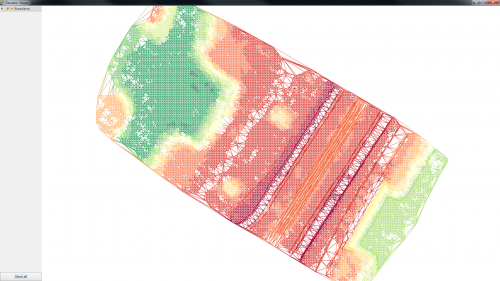
At the left side, the same datasets are shown as in Orbit GIS. At the right side, the renderer shows the actual TIN model. You can navigate in this viewer using the standard system mouse. If there are other 3D vector datasets in the dataset list, you can view them in the 3D renderer by selecting them. As an example:
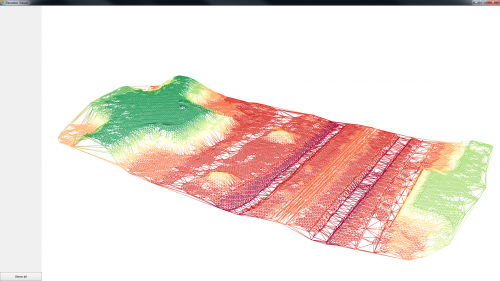
Last modified:: 2019/03/25 11:36
