For documentation on the current version, please check Knowledge Base.
Hardware requirements

There are in fact no hardware requirements for using Orbit Strabo, Orbit Softcopy, and Orbit StereoView.
You can start stereoviewing using a standard PC or laptop. Basic needs are:
- a standard color screen (CRT or LCD)
- a standard system mouse with a scroll button
- standard anaglyph glasses for stereo visualization.
However, in case of Orbit Strabo, you can optimize your processes by the below-mentioned advanced/recommended hardware settings. The complete Orbit photogrammetric work station for an optimal view includes a 24-inch widescreen strabox, a 3D Mouse, a multithread pc (advanced settings), combined with two flexscan widescreen displays, a keyboard and standard system mouse (see details below). For more information contact Orbit GT.
MINIMUM HARDWARE REQUIREMENTS
- Operating System: Windows XP, Vista, Windows 7 are supported
- Processor: Pentium III - 300 or higher.
- Memory: 2GB RAM.
- Program discspace: 150 MB.
Δ Δ Advanced settings
- CPU: Intel i7
- RAM: 8 GB DDR3, 16 GB DDR3
- Hard Drive: 4x 1 TB Sata 7200 rpm 64mb Raid 5
- OS: Microsoft Windows 7 64-bit
- contact Orbit GT for more information
MINIMUM DATA COLLECTION REQUIREMENTS
All data collection can be done using a standard system mouse.
Δ Δ Advanced settings
While you can use the PC's system mouse to pan, zoom in/out, or move the floating mark in Strabo, Orbit Strabo X, Softcopy, and StereoView also supports 3D mouses to create or edit in a fast and accurate way objects in stereo. For information about the 3D mouse settings, see Strabo Preferences 3D Mouse.
| Stealth 2 3D Mouse | Stealth 3 3D Mouse | Immersion SoftMouse | Space Controller |
|---|---|---|---|
 |  |  |  |
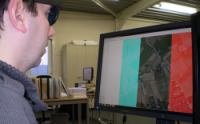 MINIMUM SCREEN REQUIREMENTS
MINIMUM SCREEN REQUIREMENTS
You can start stereo viewing using a standard color screen (CRT or LCD) combined with anaglyph glasses for stereo visualization.
Δ Δ Advanced settings
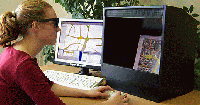 Strabox
Strabox
The Strabox viewer is a stereo viewing box using LCD technology to create stereoscopic vision. Only passive polarized glasses are needed. This eliminates the need for CRT screens with high refresh rates. The Strabox gives you a very clear, bright stereoscopic view, rich in contrast. There are no moving parts inside, creating the optimal conditions for a stereo environment. Keep in mind that 3 extra USB connections are needed: Strabox (2), 3D Mouse (1). Contact strabo at orbitgis dot com for more info concerning graphic card (or a graphics card supporting at least 3 screens).
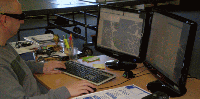 Stereographics
Stereographics
The Stereographics shutter glasses (e.g. CrystalEyes Workstation) are supported for stereoscopic viewing. For using the stereographics equipment you also have to install a supported graphics card. See http://www.reald.com/scientific/ for further information on supported graphic cards.
 The Orbit GT Photogrammetric Work Station
The Orbit GT Photogrammetric Work Station
The complete photogrammetric work station for an optimal view includes a widescreen strabox combined with two widescreen displays as shown in the image below. Using two standard high quality LCD screens, the Strabox offers outstanding stereo viewing results, perfectly fit for intensive use and data capture. The integration with GIS on your main monitor allows stereoscopically captured data to be edited immediately.
Combined with two widescreen monitors Strabox is the total solution for your photogrammetric work station. This complete system can be ordered at Orbit GT.
