This is documentation of an archived release.
For documentation on the current version, please check Knowledge Base.
For documentation on the current version, please check Knowledge Base.
Workspaces
A workspace is a working environment, including a dataset list, view and legend preferences. Workspaces can easily be created, saved and reopened for easy management of work and projects.
It is possible to configure the available extensions in a workspace, the dataset lists and accessibility for users and user groups.

| Name | ||
|---|---|---|
| “Workspace Name” | Lists all configured workspaces. Use the buttons at the bottom of the list to add or remove a workspace. | |
| Setup | ||
| Name | Enter the workspace name. | |
| CRS | coordinate reference system (CRS), for example 31370 (Belgian Lambert 72). | |
Extensions
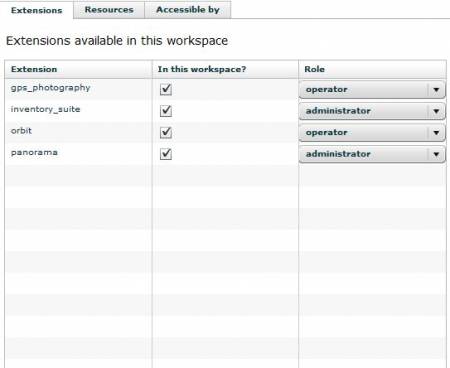
| Extension | The Extension tab lists all available extensions in your Orbit Client Server configuration. |
| In this workspace? | Add a listed extension to the selected workspace using the “In this workspace?” check box. |
| Role | Choose one of the three options: 'User', 'Operator' or 'Administrator'. See Roles and Permissions for more information about the role options |
Resources
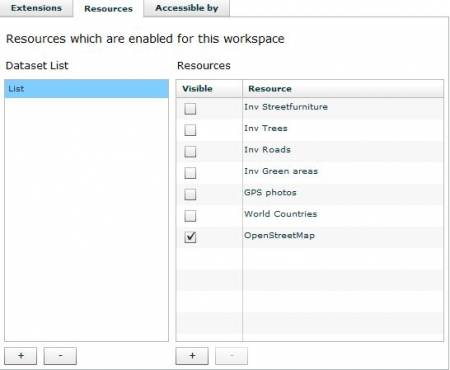
| Dataset List | Lists all dataset lists. To add or remove a dataset list, use the buttons + and - at the bottom. Double click the name of the dataset list to rename the list. |
|
| Resources | Lists all enabled datasets for the selected dataset list. In the column “visible” it is possible to check or uncheck the boxes. When the box is checked for a specific dataset, this dataset will be visible in the mapcanvas. When the box is unchecked, the dataset will be invisible. |
|
Accessible by
| User Groups | Includes all user groups that can access the selected workspace. Use the buttons on the bottom of the list to add or remove user groups. | |
| Users | This list is automatically filled with the users that are part of the selected user groups. | |
| Additional Users | Use the buttons on the bottom of the list to add or remove users that are no part of a user group. | |
Last modified:: 2019/03/25 11:36