This is documentation of an archived release.
For documentation on the current version, please check Knowledge Base.
For documentation on the current version, please check Knowledge Base.
Preferences Selection
Via the selection preferences the user can set the appearance of selected objects, the selectable dataset method and the object inspector panel visibility.
More information about how to select objects, see Select Objects.
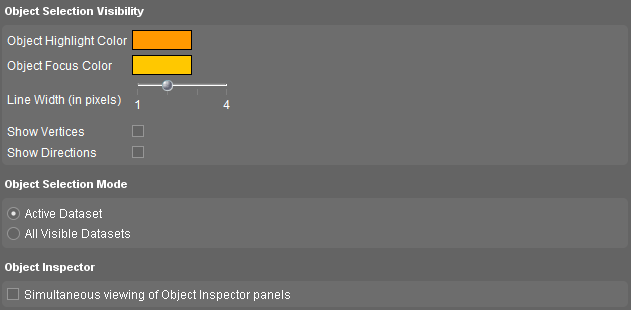
Appearance of selected objects (Object Selection Visibility)
Set the appearance on the map of the selected objects :
- Object highlight color : click on the color box to set the color.
- Object focus color
- Line width : set the with of selected line or area outline.
- Show vertices
- Show directions : Indicate the object vertex sequence with an arrow in the middle of each object segment. This editing direction has an effect on some of the edit functions, see Edit Tools Sidebar.
All listed objects are selected or highlighted on the map. In the Object List only one object or model can be selected or focussed, this is the focus object or focus model of which detailed information can be reviewed via the Object Inspector Object Focus.
Selectable datasets (Object Selection Mode)
- Active dataset only : How to set the active dataset, see Dataset Operations and Indicators in DataSet List > Active dataset.
- All visible selectable datasets : How to set the dataset visibility and selectablitiy, see same page as above > Dataset selectablility.
Object Inspector
- Simultaneous viewing of Object Inspector panels : Display multiple Object Inspector Object Focus panels at the same time.
Last modified:: 2019/03/25 11:36