For documentation on the current version, please check Knowledge Base.
Preferences Database
This page describes how to Add or Configure a Database Connection or Driver on the Orbit GIS.
For all generic information and technical configurations see :
Connection
Add a connection by clicking the plus button and configure an existing one by selecting the connection in the list of available connections. Test the connection before proceeding. The double plus button creates a copy of an existing connection, the minus button removes a connection from the connections list.
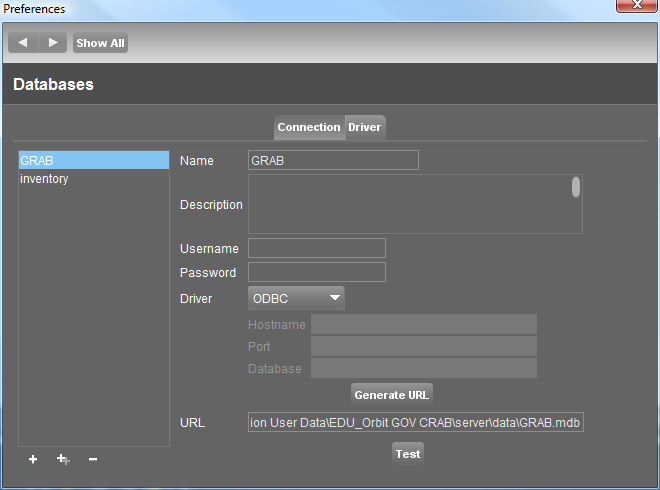
Driver
Add a driver by clicking the plus button and configure or select an existing one by clicking the driver name in the list of available drivers. Test the connection before proceeding. The double plus button creates a copy of an existing driver, the minus button removes a driver from the drivers list.
