This is documentation of an archived release.
For documentation on the current version, please check Knowledge Base.
For documentation on the current version, please check Knowledge Base.
Back to Dataset Structure Contents
Attribute Rules
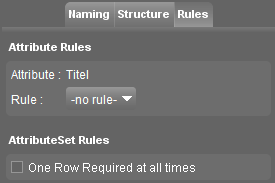
An Attribute value can be calculated or constrained automatically by using an Attribute Rule.
Rules are stored in the Orbit Resource Descriptor file and may apply to each single Attribute.
Attribute Rules
Calculate directly an attribute value with a formula or limit the possible attribute values with a valuelist
| None | Formula | Valuelist |
|---|---|---|
 |  Attribute Formulas | 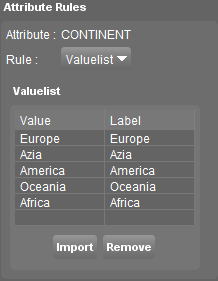 |
| The attribute value will be derived automatically and in real time from the object's spatial component. Formulas can be extended using the Obit API where one can develop own rules. | Attributes may be constrained to a list of valid values. One can enter all values or remove one from the list. When editing the value in the Object Inspector, a listbox will appear restricting the input to any of the entered valid values. To import a value list a text file with two columns tab or comma separated can be used. Text file headers “Value” and “Label” will not be imported. Example: value;Label Value1;Label1 Value2;Label2 Value3;Label3 |
AttributeSet Rules
This rule applies to an Attribute set, constraining it to have one and only one row of attribute data. Remember that Orbit can manage to have many attribute rows as required by your data.
Force that each spatial object in dataset has at least one Attribute Set.
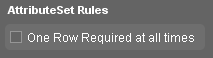
Tick to add an attributeset when a new object is created.
This option can be set for each attributeset in a dataset.
Last modified:: 2019/03/25 11:36